Kubernetes Jobs: Concepts, Use Cases & Best Practices
You probably know that Kubernetes can automate the deployment of applications, which run on a continuous basis. But did you know it’s also great at running one-off tasks, too? Thanks to a feature called Kubernetes Jobs, it is. Jobs make it easy to perform operations that only need to occur once, such as processing a batch of data or generating a report.
To take full advantage of the power of Kubernetes, then, it’s important to know how to use Jobs. Read on for guidance as we explain the ins and outs of Jobs in Kubernetes, including how they work, how to create and configure them, how to monitor them, and best practices for ensuring that Jobs run reliably and efficiently.
What are Kubernetes Jobs?
.jpg)
Kubernetes Jobs are a type of resource designed to run one-off tasks. Jobs run until they finish a specific task. Then, they shut down permanently.
The finite, temporary nature of Jobs is what distinguishes them from other types of Kubernetes workloads, such as Deployments or StatefulSets. The latter are typically intended to run continuously or repeatedly until an admin shuts them down. In contrast, a Job executes only for as long as it takes to complete its assigned task.
Jobs vs. CronJobs
Kubernetes Jobs shouldn’t be confused with CronJobs, a related but distinct concept. A CronJob is a Job that runs on a recurring schedule, whereas a “standard” Job is one that runs just once time. Jobs can be configured to operate as CronJobs using Kubernetes’s built-in Cron scheduling feature, but by default, a Job will only execute one time.
Jobs vs. Pods
Jobs also shouldn’t be confused with Pods.
Pods are an intrinsic part of Jobs because Job workloads run inside Pods. However, a Pod is simply the vehicle used to execute a Job (and Pods are also used to host most other types of workloads in Kubernetes, so they’re not unique to Jobs). A Pod is not the Job itself.
How Kubernetes Jobs work: Examples
To provide context on how Jobs work in Kubernetes, let’s look at a couple of basic examples of how an admin might use a Job.
Example 1: Running a backup script
Imagine that an admin wants to run a script to back up data from applications and databases hosted in a Kubernetes cluster. Since the backup routine only needs to occur periodically, it wouldn’t make a lot of sense to deploy the backup software as a Deployment or StatefulSet – since in that case it would run continuously, sucking up resources even when it’s not actually doing anything.
Instead, the admin could create a Job whenever it’s necessary to take a backup of the data. The Job would spawn one or more Pods, which would host the backup script. When the script finishes (i.e., when all backup data has been copied and any other relevant conditions have been met, such as validating the completeness of backup data), the Pods would shut down automatically and permanently.
If desired, the admin could schedule a Job like this as a CronJob in order to run it automatically on a recurring schedule. But he or she may also choose to run it as a simple Job only once, in which case it would be necessary to launch the backup routine manually.
Example 2: Batch data processing
As a second example, consider a scenario where a database admin needs to clean up corrupt data inside a database. Here again, it wouldn’t be wise to create a Deployment or StatefulSet for this use case because it’s not a task that needs to run continuously. Instead, the admin could create a Job.
In this case, the Job would work by starting Pods to host tools that could validate the database contents and update it as necessary. The Pods would run for as long as it takes to complete the data processing operation, then shut down.
Types of Kubernetes Jobs
Jobs can be divided into three main categories based on how they are scheduled.
1. Non-parallel Jobs
The simplest type of Job in Kubernetes is a non-parallel Job. This is one that performs a completely independent task, meaning it does not need to interact with any other Jobs. Non-parallel Jobs are useful for performing straightforward tasks that only need to occur once, such as processing a simple batch of data.
2. Parallel Jobs
Parallel Jobs are ones that (as the term implies) run in parallel. In other words, multiple Jobs execute at the same time, each performing a different aspect of the same overarching task. For example, parallel Jobs could be useful in a scenario where a database admin wants not only to clean corrupt data, but also to copy and transform the data at the same time. Using Parallel Jobs, each part of this task – cleaning, copying, and transformation – could occur simultaneously.
3. CronJobs
As mentioned above, a CronJob is a Job that is scheduled to run repeatedly, using Kubernetes’s CronJob feature. CronJobs are useful for performing recurring tasks, like automatically backing up data at a fixed time each day or week.
How to create and configure Kubernetes Jobs
Like most types of Kubernetes resources, Jobs are defined as code, typically using YAML.
So, to create a Job, you use code to tell Kubernetes what the Job should do. Here’s a simple example of a Job that executes a single command:
This configuration defines a Job that runs a single container using the busybox image, executing the command echo "Hello, Kubernetes Job!". The restartPolicy: Never ensures that the Pod is not restarted upon completion, which is typical for Jobs that run to completion and do not need to be restarted.
To run this Job, you would save the code to a file (like my-job.yaml), then apply it to the cluster with a command such as:
At this point, Kubernetes will automatically run the Job by launching a Pod that includes the container specified in the Job definition. Once the container has fully started, it will execute the specified command. And it will turn everything off after the command runs to completion.
Key parameters and controls for Kubernetes Jobs
There are four main options that you can include within a Job description:
- restartPolicy: This tells Kubernetes what to do if the container specified in the Job fails to start successfully. If you set it to OnFailure, Kubernetes will attempt to restart the container within the same Pod. This is useful in cases where an intermittent issue, such as a temporary networking problem, might prevent successful execution. Never tells it not to try to restart the Pod, and is useful if an error condition is not likely to be recoverable (and you want to avoid wasting resources by having Kubernetes try to restart the Pod repeatedly).
- completions: Specifies how many Pods must complete successfully for Kubernetes to consider a Job to be finished. Kubernetes defaults to 1, but it can be useful to specify multiple Pods in cases where you are running parallel jobs and need all of them to run to completion.
- parallelism: Specifies the maximum number of Pods that can run as part of a Job. The default is 1. Consider increasing this number if you want to run parallel Pods as part of a Job.
- ttlSecondsAfterFinished: Specifies how long (in seconds) a Job should remain active after completing its assigned task (or failing). By default, Jobs shut down immediately, but it can be helpful to keep them running for additional time in order to ensure containers have time to shut down gracefully, or to perform cleanup operations following the Job.
To use one or more of these configuration parameters as part of a Job, simply include them in the appropriate part of a spec session when defining the Job. For instance, here is a Job that includes custom parameters for completion, parallelism, and restartPolicy:
Troubleshooting Kubernetes Jobs
There are two main types of problems you can run into with Kubernetes Jobs:
- The Job fails in full or in part due to issues like failure to start a container successfully, or because it encounters an error condition partway through its assigned task.
- The Job takes longer than expected to run.
If you launch a Job and it either fails to do what you expected or takes longer, the first troubleshooting step to take is to get details about the Job using the command:
This will provide granular information about the status of Pods associated with the Job. If a Pod is hanging or has crashed, you can get more data on the Pod using:
It can also be helpful in some cases to check on the status of the node(s) hosting the Job (note that multiple nodes may host the same Job if the Job includes more than one Pod and the Pods are spread across nodes). You can identify the nodes associated with a Job by finding the Job’s Pods using the command:
Then, use this command to find out which nodes the Pods are running on:
Finally, use the following command to get details on each node:
Check to make sure the nodes have sufficient available CPU and memory. Shortages of these resources may cause a Job to take longer than expected to execute, or to fail entirely in some cases.
Strategies to monitor Kubernetes Jobs and CronJobs
The simplest way to monitor both Jobs and CronJobs is to use the command:
This will list all running Jobs. You can also use the following command to get details about a particular Job, as noted above:
For a more automated approach to monitoring Jobs, you can install the kube-state-metrics service in your cluster. This generates data about the status of various resources, including Jobs. By scraping kube-state-metrics using a monitoring tool like Prometheus, or pulling it into an analysis tool like Grafana, you can easily keep track of all Jobs on a continuous basis, without having to run kubectl commands automatically.
And for an even simpler approach to Jobs monitoring, consider groundcover, which automatically collects data about Jobs, alerts you to issues, and provides the context you need to troubleshoot – as we’ll explain in a bit.
Challenges in scaling and managing Kubernetes Jobs
While Jobs are a valuable feature, they can present some challenges.
A big one is that if you create a Job that will use a great deal of memory or CPU, you run the risk of disrupting other workloads while the Job is running. This is part of the reason why it’s important to monitor Jobs, as well as other workloads, so you know whether a Job is negatively impacting cluster performance. Jobs can also be challenging in that it’s often hard to predict how long they’ll take to run, although if you use the same Job repeatedly, you will start to gain a sense of their estimated execution time.
The need to run Jobs manually can also be a limitation. Scheduling Jobs as CronJobs mitigates this issue for tasks that you want to perform repeatedly on a permanent basis. However, it’s not a great solution if you need to run a Job multiple times, but not on a recurring basis indefinitely.
Best practices for reliable Kubernetes Job management
To get the most value out of Jobs, consider the following best practices:
- Use Jobs only when appropriate: As we’ll explain more in a bit, don’t use Jobs when an alternative workload type is better.
- Keep Jobs simple: Ensure that the containers and commands assigned to each Job are the minimum necessary to complete a desired task. Otherwise, you add needless complexity while also bloating Job resource requirements.
- Keep Jobs discrete: In general, aim to assign a single task to each Job. It’s better to create multiple Jobs for different tasks than to try to combine several tasks into a single Job.
- Use Job parameters strategically: Use the configuration options described above (like restartPolicy, completions, and so on) as appropriate. Don’t settle for the default values unless they’re actually ideal for your use case.
Alternatives and when not to use Kubernetes Jobs
You should only use Jobs in Kubernetes when you need to complete a discrete task with a fixed beginning and an end. If you are dealing with a use case where a task needs to run continuously and/or indefinitely, a better approach is to use a resource type suited for this purpose, like a Deployment.
Keep in mind, too, that while it can be useful under some circumstances to turn a Job into a CronJob by scheduling it to run repeatedly at fixed times, not all Jobs should be CronJobs. Only use CronJobs if a task needs to run regularly on a permanent basis. Stick to standard Jobs if the Job needs to run just once or a handful of times, or if you need to execute it at times that you can’t predict.
How groundcover simplifies Kubernetes Job monitoring and troubleshooting
While you can use kubectl or other open source tools for basic Job monitoring and troubleshooting, groundcover helps you do much more.
.png)
For starters, groundcover automatically collects the data necessary to monitor Job status, eliminating the need for you to do things like set up the Kubernetes metrics service. It also alerts you to issues and provides visualizations so that you can easily understand the state of your Jobs and their relation to the rest of the cluster.
What’s more, groundcover provides the critical context to get to the root of a Job failure or performance issue. By correlating Jobs with other important data – like associated Pods and nodes – groundcover helps you determine what’s wrong with a simple glance.
Doing more with Kubernetes Jobs
You don’t need to use Jobs to deploy applications in Kubernetes. But Jobs are a handy complement to Kubernetes’ application hosting capabilities. Whenever you need to perform one-off tasks, Jobs are the answer.
FAQ
How do Kubernetes Jobs differ from Deployments and StatefulSets?
The main difference between Jobs and Deployments or StatefulSets is that each Job runs once, then shuts down permanently. A Job could be repeated again at a later time if it’s scheduled as a CronJob, but even then, it will shut down once it finishes its task on later runs. In contrast, Deployments and StatefulSets remain operational until admins shut them down (or until they crash, if they run into a performance issue).
Which strategies help optimize resource usage in Kubernetes Jobs?
To use resources efficiently within a Kubernetes Job, define the Job such that it uses minimalist containers – meaning ones that consume as few resources as possible. In addition, avoid running unnecessary commands as part of each Job. Finally, if you schedule a Job as a CronJob, run it only when you need to, since unnecessary runs are a waste of resources.
How can I prevent failed Kubernetes Jobs from consuming cluster resources?
To mitigate the risk of a failed Job wasting cluster resources, you can specify resource request and limit parameters for the Job’s containers. These will prevent the Job from using more resources than you allow it. In addition, setting a Job’s restartPolicy parameter to Never helps avoid wasted resources, since it prevents Kubernetes from trying to restart a failed Job.













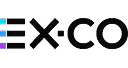
















.svg)