.jpg)

If you’re cloud-native-minded, you probably already use Kubernetes to deploy software. But have you thought about leveraging Kubernetes as a Continuous Integration/Continuous Delivery (CI/CD) platform, too?
If not, you may be missing out. Although hosting CI/CD pipelines was not a primary design goal when Kubernetes was created, Kubernetes’s scalability and flexibility make it an excellent way to deploy CI/CD pipelines in some cases.
For the details, read on as we explain why and how to use Kubernetes for CI/CD, along with potential drawbacks to consider and best practices for supercharging Kubernetes CI/CD.
What is Kubernetes CI/CD?

Kubernetes CI/CD is the use of Kubernetes to host Continuous Integration/Continuous Delivery (CI/CD) pipelines.
To understand fully what that means, let’s step back and explain CI/CD pipelines. A CI/CD pipeline is an automated set of processes that software developers use to write, merge, compile, test, and deploy code. You don’t strictly need a CI/CD pipeline to create software, but CI/CD pipelines help to streamline the software development process, making it more consistent and scalable – which is why CI/CD usage correlates with better software development performance and productivity.
CI/CD pipelines consist of multiple components, with the main components being source code management tools, compilers, automated testing tools, and deployment automation software. Some CI/CD solutions are available that package all of these capabilities into a single platform, but you can also integrate individual, standalone tools to set up a CI/CD pipeline.
Now, you can deploy CI/CD pipelines virtually anywhere (and we’ll say more about traditional approaches to CI/CD in a moment). But when you choose Kubernetes as a platform for hosting your CI/CD tools, you get Kubernetes CI/CD.
The Traditional Approach to CI/CD
Historically, most Continuous Integration/Continuous Delivery pipelines were not deployed on Kubernetes. Instead, developers created pipelines in one of two main ways:
1. Self-Managed CI/CD Pipelines
One option is to install CI/CD tools on servers that the developers manage themselves. For example, you can grab an open source CI/CD platform like Jenkins and deploy it on your own on-prem or cloud-based server.

This approach provides a lot of control because you get to pick and choose which software you use and how it’s configured. However it also requires more effort because you have to deploy and manage the CI/CD software yourself.
Scalability can also be a challenge, especially when using CI/CD tools that can only run on a single server (as opposed to supporting a cluster architecture that spreads CI/CD operations across multiple servers). In that case, the amount of compute, memory, and storage resources available to your pipeline are constrained by those available on the server, and you could run into issues like slow software builds.
2. CI/CD-as-a-Service
Before Kubernetes CI/CD, the other common approach to setting up CI/CD pipelines was to use a managed service, like Azure Pipelines or GitHub Actions.
This strategy is easier to execute because you don’t have to install and manage any CI/CD software; it’s available to you in SaaS form. Scalability is also not usually an issue because your pipelines operate on cloud infrastructure that provides virtually unlimited resources.
The downside is that CI/CD-as-a-Service options provide less control and flexibility because you have to use whichever tools and configuration options the platform supports. This option may also become costly, since you typically have to pay the service provider for both the software and any infrastructure your pipelines consume.
Key Benefits of Boosting CI/CD Pipelines with Kubernetes
By hosting your CI/CD pipelines on Kubernetes instead of using one of the more traditional approaches, you get a best-of-both-worlds solution that offers the following benefits:
- Simpler deployment as you can often deploy and update CI/CD software on Kubernetes with just a few commands. There is no complex setup and management process to deal with.
- Built-in scalability, since Kubernetes makes it easy to deploy CI/CD software across multiple servers and scale it automatically.
- Extensive control asyou own the environment and get to decide how to configure your CI/CD tools.
- Lower costs in many cases, thanks to the fact that Kubernetes is free, and the CI/CD tools you deploy on it may also be free.
Automating Infrastructure with GitOps, Kubernetes, and CI/CD
But wait – there’s more! Another reason to consider Kubernetes as a CI/CD solution is that it can help you implement GitOps, a set of advanced deployment strategies that use code to automate software deployment and infrastructure management.
GitOps entails defining all of your configurations and processes using code, managing that code using Git, and automatically provisioning environments and software deployments based on the code. That way, you get a single source of truth (in the form of Git) that allows you to track and update all of your configurations. In addition, because everything in GitOps is based on code, you can easily automate processes that would otherwise require manual effort.
You don’t strictly need to use Kubernetes as a CI/CD solution to “do” GitOps. You could simply store your configurations in Git and integrate them with a CI/CD pipeline that runs elsewhere.
However, when you run both CI/CD pipelines and your production environments on Kubernetes, it becomes possible to manage all stages of CI/CD – from development through to deployment – using a standardized platform. On top of this, because everything in Kubernetes can be configured using code, you can manage your CI/CD tools themselves as code in the form of Kubernetes deployments.
In short, Kubernetes CI/CD helps to double down on the power of GitOps by bringing even more consistency and automation to the software delivery process.
Simple Steps for Building a CI/CD Pipeline Using Kubernetes
Now that we’ve told you how great Kubernetes can be as a CI/CD solution, let’s talk about how you can actually use it for this purpose.
There are two basic ways to go about the process.
1. Deploying Conventional CI/CD Ttools on Kubernetes
First, you can take CI/CD software that is designed to run anywhere and deploy it inside a Kubernetes cluster. The advantage of setting up a CI/CD pipeline on Kubernetes this way is that you can deploy virtually any CI/CD tool, even if it wasn’t designed to run on Kubernetes specifically. You’ll also get some level of built-in scalability because Kubernetes will automatically deploy and scale the software for you.
As an example of this approach, imagine you want to deploy Jenkins on Kubernetes. To do this, first set up the Jenkins Help repo by running the following Helm commands:
From there, you create a service account and persistent volume for Jenkins to use, then install Jenkins using:
(For full details, check out the Jenkins documentation.)
2. “Kubernetes-Native” CI/CD
The second approach is to install a “Kubernetes-native” CI/CD pipeline. By this, we mean using CI/CD tools that are designed to run on Kubernetes specifically, and that take full advantage of Kubernetes’s native scalability features.
This type of CI/CD software for Kubernetes is typically easy to install because it uses native Kubernetes features instead of simply running an application on top of Kubernetes. You’ll also likely see better performance because there is less overhead associated with the software.
Tekton, an open source CI/CD tool that is available as a Kubernetes Custom Resource Definition (CRD), is a prime example of Kubernetes-native CI/CD software.
You can install Tekton with a single kubectl command:
Once installed, Tekton lets you define CI/CD pipelines as YAML, just as you might create a Kubernetes deployment. For details, see the Tekton documentation.
Top Continuous Integration/Continuous Delivery Tools for Kubernetes
The following table describes popular CI/CD tools that are compatible with Kubernetes.
Best Practices for CI/CD and Kubernetes
No matter which software you choose to use to create a CI/CD pipeline on Kubernetes, the following best practices can help you get the most out of Kubernetes-based CI/CD:
- Consider setting Kubernetes quotas and limits to define how many infrastructure resources your pipelines can consume. This can help to prevent “noisy neighbor” issues where a pipeline sucks up too much memory or CPU and disrupts other applications.
- Create a separate namespace for your CI/CD pipeline. In general, there is no reason why CI/CD tools should run in the same namespace as other applications.
- If you really want to isolate CI/CD operations, consider creating a dedicated Kubernetes cluster just for this purpose and using other Kubernetes clusters to host production apps. CI/CD workloads can be resource-intensive (especially during software builds), so it may make sense to run them in their own Kubernetes cluster.
- Consider enabling autoscaling, which can help ensure that CI/CD pipelines have adequate resources. At the same time, autoscaling is useful for scaling your environment back down to save money when your workloads don’t require as many resources. Autoscaling can be especially beneficial when running CI/CD on Kubernetes, since the resource requirements of CI/CD pipelines may fluctuate widely.
- Ensure that you back up both your data and configurations. Kubernetes doesn’t automatically back things up for you, and you’ll want backups on hand in case your Kubernetes cluster crashes.
Kubernetes CI/CD and groundcover
When you entrust mission-critical operations like CI/CD to Kubernetes, you need to know about performance problems that could place your Kubernetes clusters at risk.
This is where groundcover comes in. As an observability and monitoring platform designed especially for cloud-native environments like Kubernetes, groundcover delivers the deep Kubernetes monitoring and visibility you need to identify performance risks in Kubernetes-based CI/CD pipelines – and, for that matter, any other workload running on K8s.

And, because groundcover leverages an eBPF-based approach to monitoring, it’s hyper-efficient. Unlike monitoring and observability tools that rely on resource-hungry agents to track performance, groundcover doesn’t suck up gobs of CPU and memory – which translates to more resources to support CI/CD operations, leading to faster builds and increased release velocity.
Kubernetes: The next Step in the Evolution of CI/CD
Does every CI/CD pipeline need to run on Kubernetes? Probably not. But can Kubernetes help boost the efficiency and scalability of CI/CD, while also potentially reducing costs and giving teams more control over their software development and continuous deployment processes? Definitely yes. If you haven’t considered Kubernetes as a CI/CD solution, now is the time to give it a hard look.
Sign up for Updates
Keep up with all things cloud-native observability.
We care about data. Check out our privacy policy.



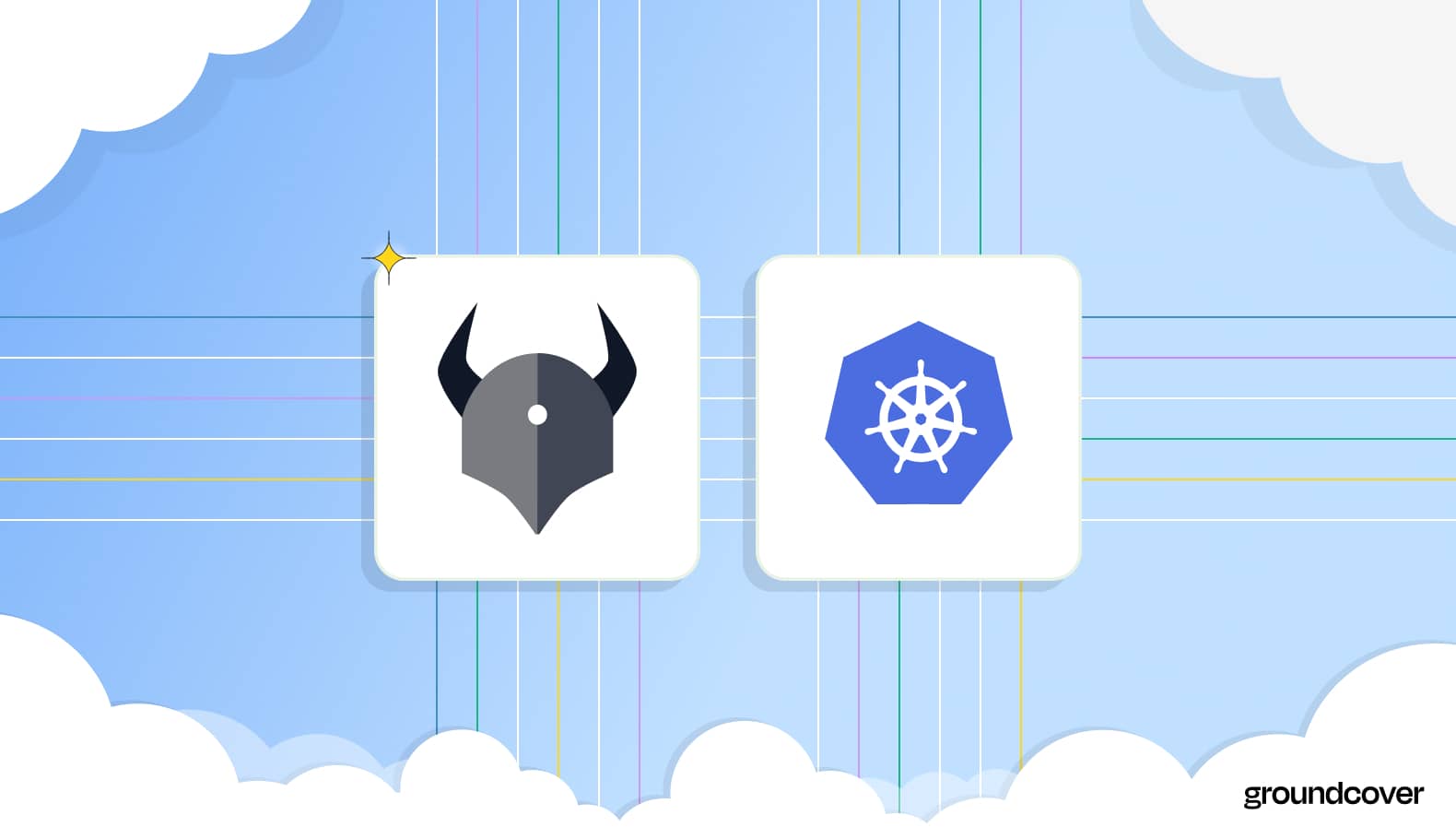











.svg)