![Prometheus vs. DataDog: Detailed comparison [2026]](https://cdn.prod.website-files.com/626a25d633b1b99aa0e1afa7/698b0e24a28e6a7eab95c800_Prometheus%20vs.%20DataDog_%20Detailed%20comparison%20%5B2026%5D%20(1).jpg)
Migration Doesn’t Have to Be Scary. Here’s How We Proved It.
Discover how groundcover’s new Migrations feature turns complex migrations into a confident, controlled, and transparent process. Move systems and data with clarity and ease.
.png)
Migration from legacy observability vendors is one of the scariest tasks a team can face. You’re moving systems, data, workloads, maybe even rewiring parts of your stack, and there’s no margin for error. We asked ourselves at groundcover: how can we turn a hard technical task into something you approach with confidence?
Designing for confidence
At groundcover we believe the user experience should reflect the trust you place in your tooling. With our new Migrations feature we focused on three pillars: transparency, clarity and control.
- Preview modes show you exactly what will happen before you commit. No surprises.
- Insights panels surface the key facts you need to take action, with main calls to action clearly visible so there’s no “what do I click next?” moment.
- A modern visual tone helps complex steps feel approachable, not intimidating.
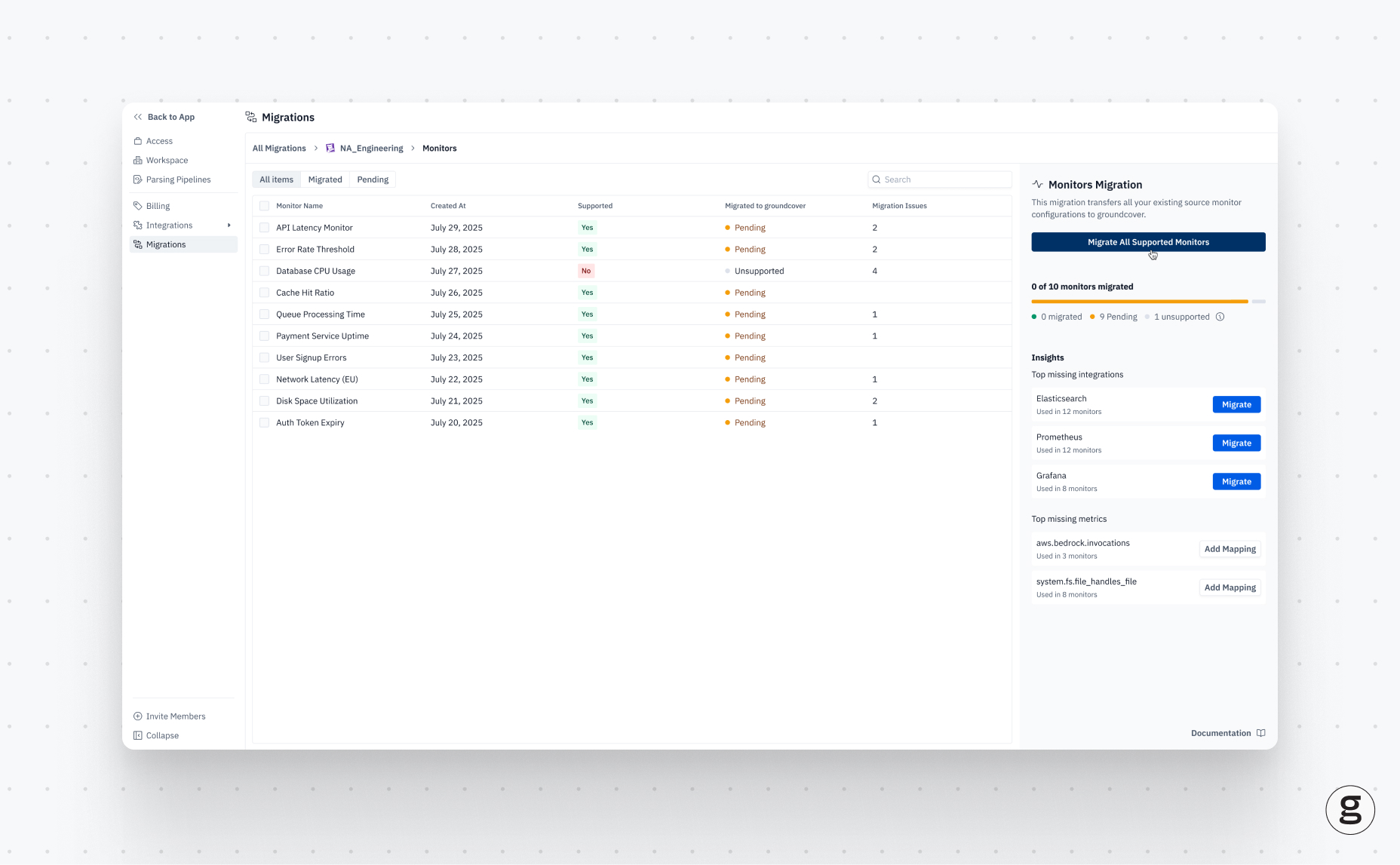
Iterative, high quality design
Because this was our first time building a migration workflow at groundcover, we adopted an iterative approach. We prototyped quickly, gathered feedback early, and used AI to simulate and refine interactions. The result is a tool that feels fast to build and even faster to use, without sacrificing polish.

Rethinking the flow
From wizard to flexibility
We began with a linear wizard flow, the classic step-by-step pattern. It felt structured, but we quickly realized it limited flexibility. Migrations are rarely one straight path. Teams pause, review, and revisit. So we evolved beyond the strict wizard model to allow non-linear progress and re-entry at any stage.
From Single-Thread to Multi-Thread
Our first approach assumed a single-session migration from 0 to 100 percent. That quickly proved unrealistic. Migrations involve multiple people, different permissions, and sometimes long internal discussions. We introduced saved states and visual indicators for ongoing or completed migrations, giving teams time to collaborate asynchronously. We also allowed users to manually mark a migration as done, because 100 percent migration isn’t always necessary. Sometimes it’s about what matters most, not everything.
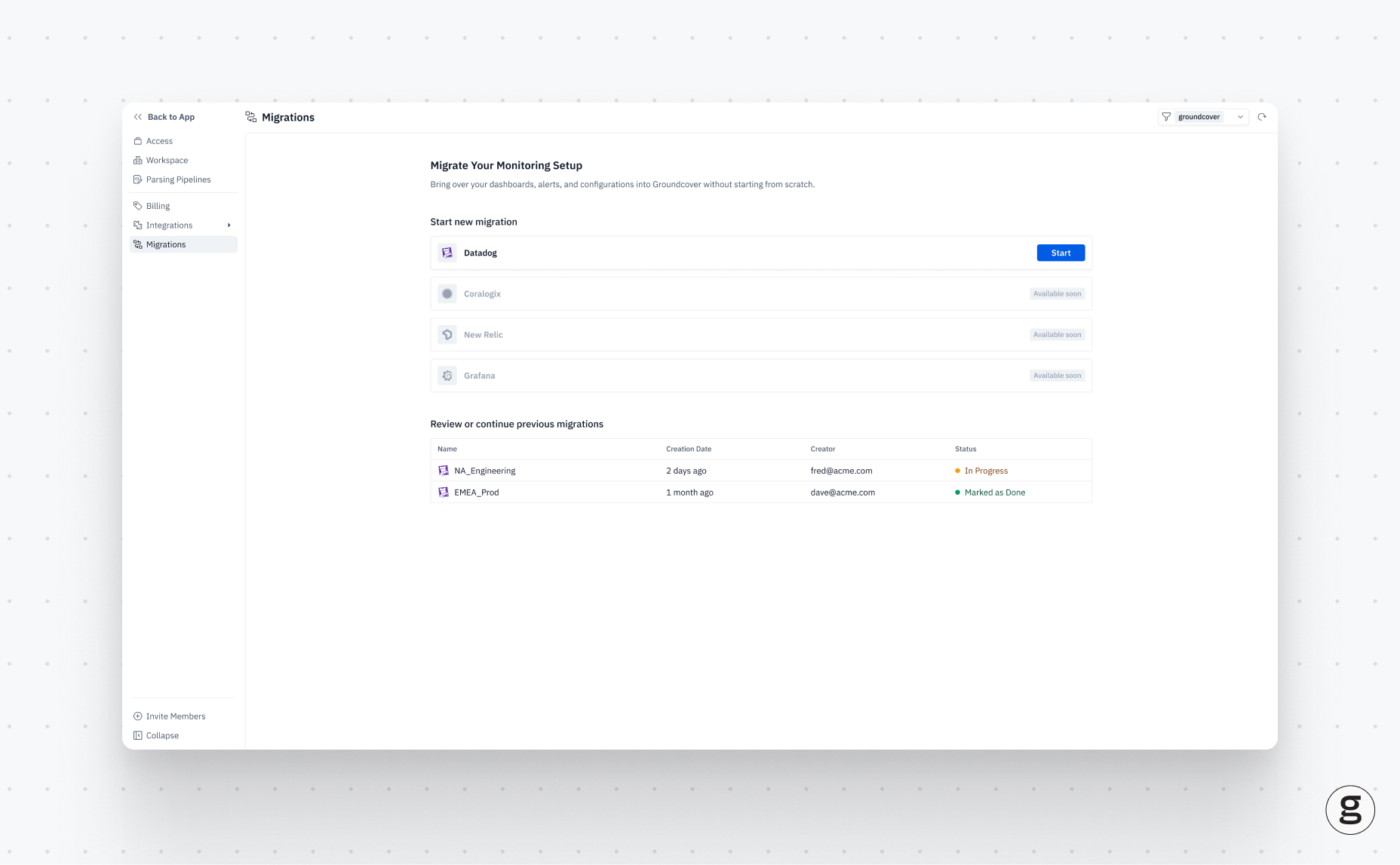
From binary to meaningful progress
Initially, migrations were either in progress or done. But that binary view didn’t reflect reality. Not every asset needs to migrate, and not every migration should be encouraged. We didn’t want to promote migrating for the sake of migrating. So we replaced that binary state with a battery-style progress graph showing migrated, pending, and unsupported assets. It tells a more honest story about quality over quantity.
Inspired, not copied
We looked at how others handled migration flows and realized that many of those patterns felt outdated. Instead of mimicking them, we built our own design system that fits how teams actually work today. At groundcover, innovation means starting fresh and designing for the future, not repeating the past.
The outcome
With Migrations you’re not simply moving from A to B. You’re stepping into a workflow that gives you clarity from end to end, decision making that feels safe, and a UI that matches the pace and mindset of the cloud native world. When you know what’s ahead, you can move fast with confidence.
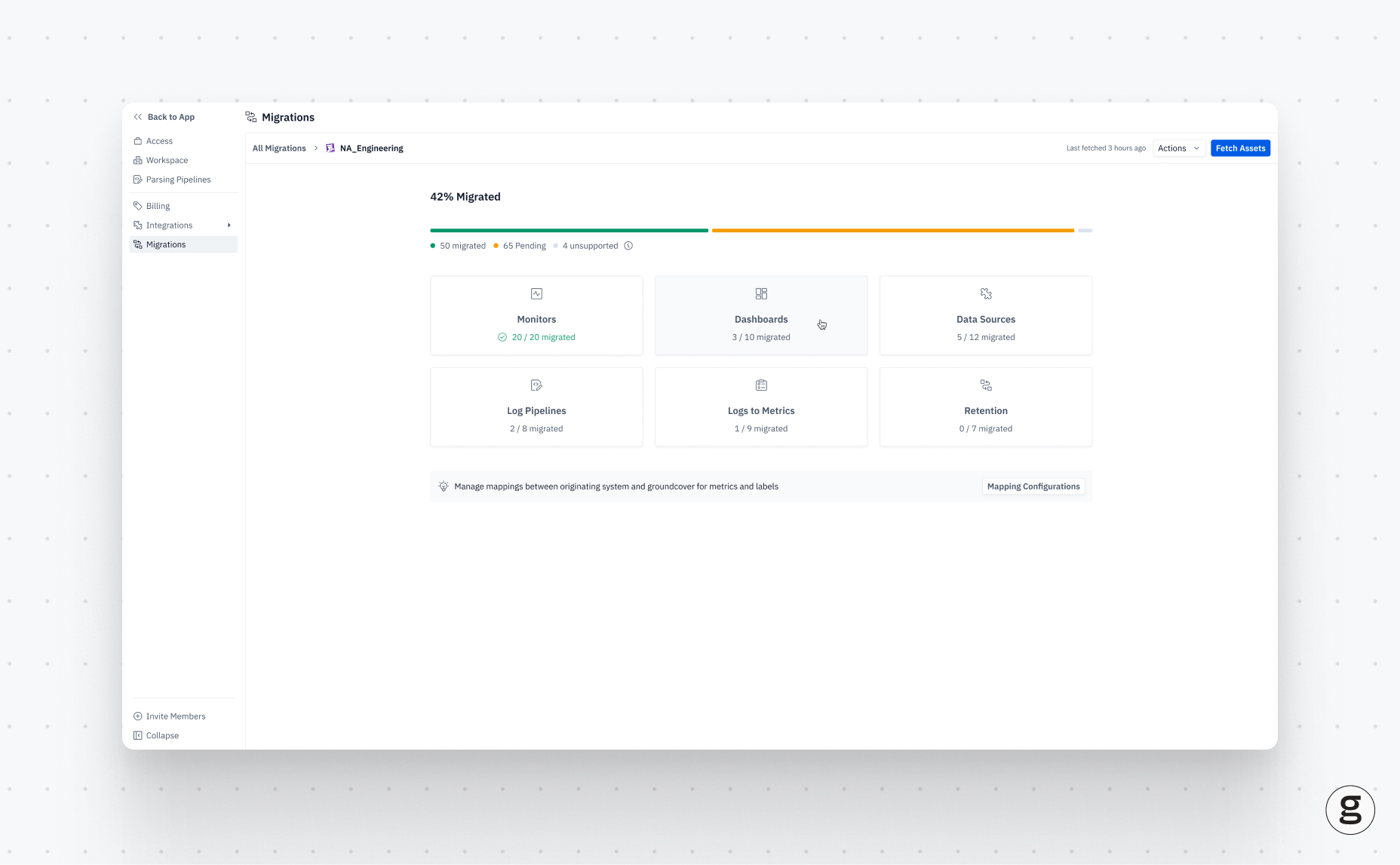
What’s next
This is just the beginning. We’re already exploring ways to make migrations even smarter with contextual insights and deeper visibility across your environments. The goal is simple: make every migration feel effortless.
Sign up for Updates
Keep up with all things cloud-native observability.
We care about data. Check out our privacy policy.


.jpg)
%20(1).jpg)











.svg)